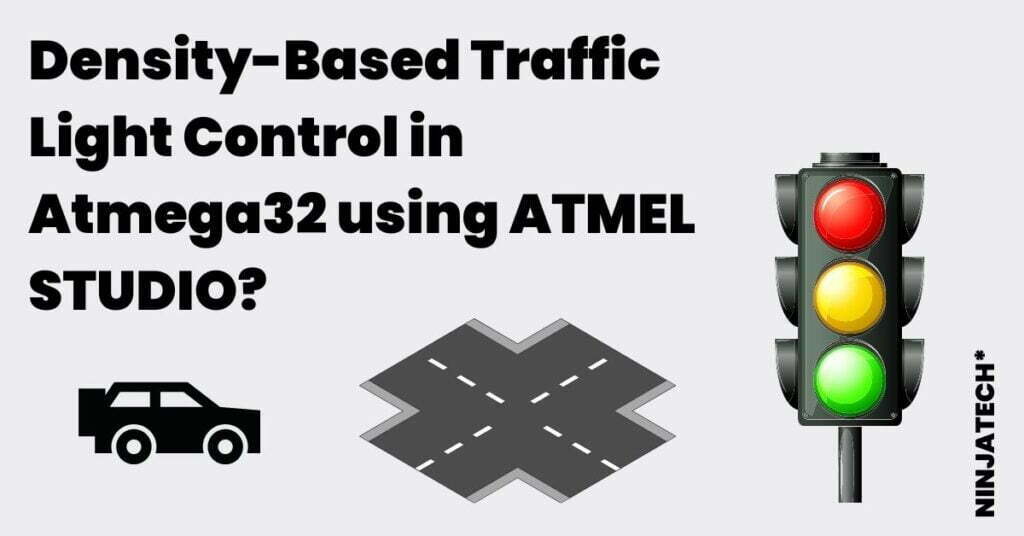Due to the fast growth of automobiles and the lengthy intervals between traffic signals, regulating the flow of traffic has become a significant problem in modern times. We shall thus use Density Based Traffic Signal System using a Microcontroller to solve this issue. In this tutorial, you will learn how to manage Density Based Traffic Light Control in Atmega32 Microcontroller.
Video
In this video you will clearly understand the usage of density based traffic light control in atmega32.
In this system, the traffic density will be measured using IR sensors. One IR sensor must be placed on each road; the traffic on that road is regularly detected by this sensor. All these sensors have interfaces with the microcontroller. The controller can monitor traffic and control the traffic system thanks to these sensors.
Components of a Density Based Traffic Light Signal System using a Microcontroller
The components used in this system are:
Components:
- Atmega32 microcontroller
- 12 signal lights (4-green, 4 red, 4-yellow)
- 4 Infrared Sensors, 1 for each root
- Connecting wires
- 4 resistors for voltage control
Density-Based Traffic Signal System using a Microcontroller Circuit Design
4 IR sensors, an ATmega8 microprocessor, and traffic lights make up this circuit.  The IR transmitter resembles an LED. This IR transmitter continuously generates IR rays. This IR transmitter’s operational voltage range is 2 to 3 volts. The human eye cannot see these infrared (IR) rays. But a camera may be used to see this infrared light.
The IR transmitter resembles an LED. This IR transmitter continuously generates IR rays. This IR transmitter’s operational voltage range is 2 to 3 volts. The human eye cannot see these infrared (IR) rays. But a camera may be used to see this infrared light.
IR transmitter sends out IR rays, which are received by the IR receiver. When an IR receiver is receiving IR rays, its resistance, which is typically in the mega ohm range, is very low. The IR receiver’s working voltage ranges from 2 to 3V.
These IR pairs must be positioned so that, even with an obstruction in their path, the IR receiver can still receive the IR rays. When we provide power, the IR rays that are being transmitted strike the item and bounce back to the IR receiver.
Use LEDs in place of traffic lights (RED, GREEN, YELLOW). In a regular traffic system, you must time the LED illumination. If there is a lot of traffic on a particular path, the green LED for that path will glow together with the red LEDs for the other paths.
In a typical traffic system, we give each path of the traffic a one-minute time delay.
Working of Density-Based Traffic Light System
Usually, there is a simple traffic control system. But, we have added functionality here which is a density based traffic signal system using Microcontroller. Here we have two modes to function this traffic control system:
1) Normal mode
Every root is given a set amount of time to pass moving vehicles. For instance, after root 1, when traffic has passed, a delay will occur, followed by root 2 turns, a delay, root 3 turns, and so on.
2) Density based mode
If any root density or traffic is higher in density based mode, that root will be given more time to pass vehicles, and when traffic becomes lighter, another root will be given permission to pass vehicles.
Let us understand this concept using a real-life example,
We want this root to only become open and other roots to become closed if the Prime Minister is going through root 1 and that root is experiencing more traffic.
There are two methods to go about this.
- Allow the sensor to operate freely, which indicates that the sensor is detecting more vehicles on this root. This will cause the LED light to remain green for an extended period, indicating that only all vehicles can pass through this root and that all others are blocked.
- A toggle switch that signals only a particular root is permitted to pass vehicles is attached. Let’s assume that this root is busy, which will undoubtedly have an impact on all others as well. Additionally, in this case, the obstacle sensor will send the value 1 to our microcontroller, and the microcontroller will keep switching that root.
Density-Based Traffic Signal System using a Microcontroller in Proteus
1. Normal Way of Running Traffic
First, construct the solution by pressing the F7 key and launching your stored hex file from the location. Before launching the project, all the roots’ sensors showed a value of 0, indicating that they were unable to detect any traffic.  Now that the project is running, we can see that root 1 has been granted permission to pass traffic, root 2 is prepared to begin, and roots 3 and 4 are blocked.
Now that the project is running, we can see that root 1 has been granted permission to pass traffic, root 2 is prepared to begin, and roots 3 and 4 are blocked.  In addition, root 2 is now able to pass cars after a little wait, while root 3 is preparing to begin and other roots are obstructed. All other roots will also function with it.
In addition, root 2 is now able to pass cars after a little wait, while root 3 is preparing to begin and other roots are obstructed. All other roots will also function with it. 
2. Density-Based Running Traffic
Let’s imagine we have traffic on root number 3 three. If we click the toggle button when it is on, the green light will be on, meaning that traffic can only travel via root number 3 at that time. Additionally, the other root is allowed to prepare for passing traffic, and the remaining two roots are blocked.  Additionally, the sensor will begin flowing traffic normally when it detects less traffic at the root. The same idea will apply to other roots as well.
Additionally, the sensor will begin flowing traffic normally when it detects less traffic at the root. The same idea will apply to other roots as well. 
Limitations
- Occasionally, the IR sensors in this circuit will also absorb visible light. The traffic system consequently runs inefficiently.
- IR sensors only operate over short distances.
- Additionally, the IR sensors need to be positioned precisely to assess traffic density accurately
Code
//Density Based 4 Way Traffic Light Control System
.INCLUDE "M32DEF.INC"
CBI DDRA,0 // pa0 configured as input
CBI DDRA,1 // pa1 //
CBI DDRA,2 // pa2 //
CBI DDRA,3 // pa3 //
SBI DDRC,0 // pc0 configured as an output
SBI DDRC,1 // PC1 //
SBI DDRC,2 // PC2 //
SBI DDRC,3 // PC3 //
SBI DDRC,4 // PC4 //
SBI DDRC,5 // PC5 //
SBI DDRD,0 //PD0 //
SBI DDRD,1 // PD1 //
SBI DDRD,2 //PD2 //
SBI DDRD,3 //PD3 //
SBI DDRD,4 //PD4 //
SBI DDRD,5 //PD5 //
LDI R16,0X00
OUT PORTC,R16
OUT PORTD,R16
LOOP1: // LOOP FOR ROOT1
SBIS PINA,0 // IF PINA HAS 1 THEN SKIP NEXT INSTRUCTION
JMP LOOP2
SBI PORTC,2 // GREEN1 LIGHT ON
SBI PORTC,4 // YELLOW 2 //
SBI PORTD,5// RED 3//
SBI PORTD,2 // RED4 //
CALL DelayMEGA
LDI R16,0X00
OUT PORTC,R16
OUT PORTD,R16
JMP LOOP1
LOOP2: // LOOP FOR ROOT2
SBIS PINA,1 //PA1
JMP LOOP3
SBI PORTC,0 //RED1 LIGHT ONN
SBI PORTC,5 //GREEN2 //
SBI PORTD,4 //YELLOW5 //
SBI PORTD,2 //RED4 //
CALL DelayMEGA
LDI R16,0X00
OUT PORTC,R16
OUT PORTD,R16
JMP LOOP2
LOOP3: // LOOP FOR ROOT3
SBIS PINA,2 //PA2
JMP LOOP4
SBI PORTC,0 // RED1
SBI PORTC,3 // RED2 //
SBI PORTD,3 //GREEN3 //
SBI PORTD,1 // YELLOW4 //
CALL DelayMEGA
LDI R16,0X00
OUT PORTC,R16
OUT PORTD,R16
JMP LOOP3
LOOP4: // LOOP FOR ROOT4
SBIS PINA,3 // IF PA3 HAS=1 THEN SKIP NEXT INSTRUCTION
JMP NORMALDENSITY
SBI PORTC,1 //YELLOW1 //
SBI PORTC,3 //RED2 //
SBI PORTD,5 //RED3 /
SBI PORTD,0 //GREEN 4
CALL DelayMEGA
LDI R16,0X00
OUT PORTC,R16 // CLEARING PORTC
OUT PORTD,R16 // CLEARING PORTD
JMP LOOP4
NORMALDENSITY: // ROOTS FOR ALL ROOTS AFTER FIX DELAY
SBIC PINA,0
JMP NORMALDENSITY
SBI PORTC,2 // GREEN1 LIGHT ON
SBI PORTC,4 // YELLOW 2 //
SBI PORTD,5// RED 3//
SBI PORTD,2 // RED4 //
CALL DelayMEGA
CALL DelayMEGA
LDI R16,0X00
OUT PORTC,R16
OUT PORTD,R16
SBIC PINA,1 // IF PA1=0 THEN SKIP NEXT INSTRUCTION.
JMP NORMALDENSITY
SBI PORTC,0 //RED1 LIGHT ONN
SBI PORTC,5 //GREEN2 //
SBI PORTD,4 //YELLOW5 //
SBI PORTD,2 //RED4 //
CALL DelayMEGA
CALL DelayMEGA
LDI R16,0X00
OUT PORTC,R16
OUT PORTD,R16
SBIC PINA,2
JMP NORMALDENSITY
SBI PORTC,0 // RED1
SBI PORTC,3 // RED2 //
SBI PORTD,3 //GREEN3 //
SBI PORTD,1 // YELLOW4 //
CALL DelayMEGA
CALL DelayMEGA
LDI R16,0X00
OUT PORTC,R16
OUT PORTD,R16
SBIC PINA,3
JMP NORMALDENSITY
SBI PORTC,1 //YELLOW1 //
SBI PORTC,3 //RED2 //
SBI PORTD,5 //RED3 /
SBI PORTD,0 //GREEN 4
CALL DelayMEGA
LDI R16,0X00
OUT PORTC,R16 // CLEARING PORTC
OUT PORTD,R16 // CLEARING PORTD
CALL DelayMEGA
JMP LOOP1 //INFINITE LOOP
DelayMEGA: // function used for delay
ldi R18,byte3(11* 1000 * 100 / 5)
ldi R17,high(11* 1000 * 100 / 5)
ldi R16,low(11* 1000 * 100 / 5)
subi R16,1
sbci R17,0
sbci R18,0
brcc pc-3
ret
Additionally, If you want to see the project Water Level Indicator Using Atmega32 then visit our website.